The performance of display methods can be improved by caching them if they are calculated on Application Object Server (AOS). Caching display methods can also improve performance when records are transferred from the server to the client.
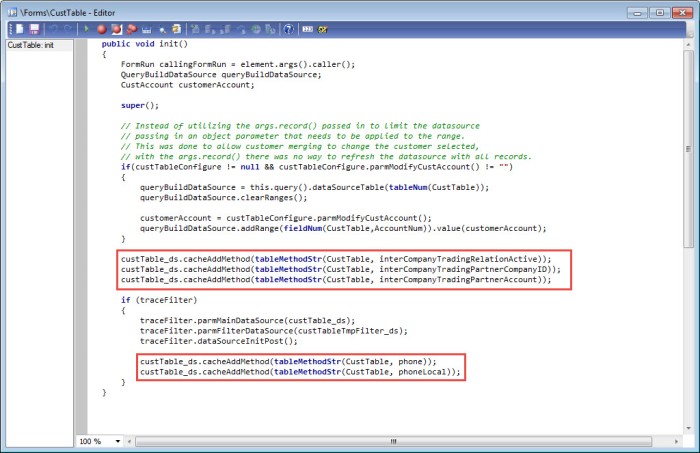
Syntax
Formdatasource.cacheAddMethod(tableMethodStr(<Table_Name>, <DisplayMethod>));
The value of all cached methods is set when data is fetched from the back-end database. In addition, the value is refreshed when the reread() method is called on the form data source.
Example:
AOT -> Forms -> CustTable -> Datasources -> CustTable -> init()
AOT -> Forms -> CustTable -> Datasources -> CustTable -> init()
you can see cacheAddMethod()
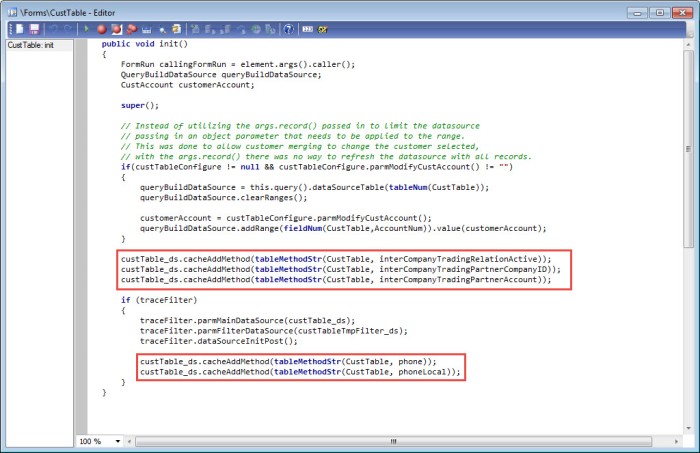
AX2009 and AX2012 both supports the above method, but in AX2012 we have one more way to caching display method by using SysClientCacheDataMethodAttribute attribute in the display
method declaration, Its perform automatically be cached on any form where
it’s used
Syntax
[SysClientCacheDataMethodAttribute([_updateOnWrite])]
display type methodName (parameters)
{
…
}
Example
[SysClientCacheDataMethodAttribute(true)]
display
CustAccount displayCustAccount()
{
return (select firstOnly accountNum from
custTable
where custTable.accountnum ==
this.custAccount).accountNum ;
}
No comments:
Post a Comment